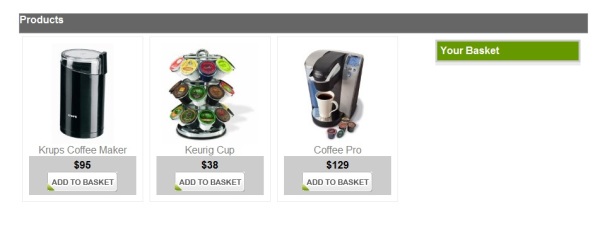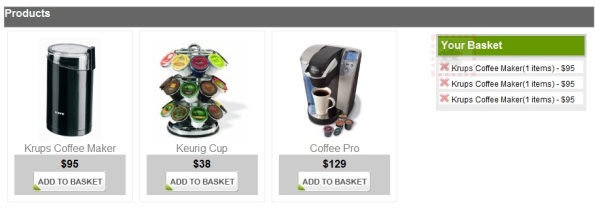Archive
Build FTP Server with FileZilla
Hello Friends.
After long time(around 2+ years) I am back again and inspired to write something.It’s around 2pm night and I am just finished my project work and I feel to write.
Today my Manager assigned me task to make web App live on client’s hosting server.We had developed Facebook Integration App for our client as per requirement and today I worked for make this web App live on server.so I remotely connected to server and start working to make this web app configure in IIS7.But there’s no FTP setup so it’s difficult for me to upload the source code on server.
At next moment I had setup Filezilla server and it saved my time 🙂
Install the FileZilla FTP Server
The FileZilla server installation is a regular Windows “just press Next” wizard, and for most users, the suggested default settings will work. However, let’s take a look at its initial settings anyway, since they’ll affect how you work with your server. Here’s how to get FileZilla going:
- Download the FileZilla server application. Even though the FileZilla FTP client is available for multiple operating systems, the server app is Windows-only (and works for Windows XP, Vista and 2000). Download it and kick off the installation wizard. As of this writing, the latest server version is 0.9.25.
- Run the server as a Windows Service. First FileZilla will give you the option of how it should start up: as a Windows service or not, automatically or manually. Windows services are processes that run on your PC which you can manage from the Services management pane. There’s more on how to manage that below, but at this point, running FileZilla as a Windows service that runs automatically is the default option. If you want your FTP server on by default, choose “Start as service, started automatically (default)” as shown. Otherwise, choose “Start as service, started manually.”
 In this pane you’ll also set the port for the admin interface to use. By default it’s 14147, and you’re most likely safe leaving it at that. If you do change that port number, make a note of what it is—you’ll need it to connect to the server later on.
In this pane you’ll also set the port for the admin interface to use. By default it’s 14147, and you’re most likely safe leaving it at that. If you do change that port number, make a note of what it is—you’ll need it to connect to the server later on. - Set the server administrative interface to launch automatically (or not). On the final installation dialog, choose whether you want the server admin window to launch automatically when the current Windows user logs on, when any user logs on, or if it should be started manually.
- Run and connect to the server with the admin interface. As the installation wizard completes, set it to start the server admin interface. This is the window where you’ll configure your server and monitor its activity. The first time you run the admin interface, it will ask you for the server’s address and port. Since the server is running on your PC—the same one the admin interface is running on—its address is
localhost, or127.0.0.1. The default port is 14147 (or whatever you may have changed it to, as noted above), as shown:
If this is the only FTP server you’ll be administering (most likely it is), check off the “Always connect to this server” box to bypass this dialog in the future.
Create Server Users
If all’s gone well, your server’s up and running—but no one can use it yet, since you haven’t given anyone permission. To set up a server user, from the Edit menu choose Users. In the Users dialog on the right hand side, hit the Add button to create a new user and assign a password. Then, on the left side, select “Shared Folders” to set what folders that user will have access to on your server. Here I’ve created a user named gina and granted read access to theC:\data\ directory.
Notice you can fine-tune file access rights for each user: grant read-only rights (download only), write rights (to upload files), and whether or not the user can delete files or create directories, too.
If you want to grant several users access to your server all with the same rights and directory access, instead of creating each one individually, set up a user group. For example, if you’re sharing your MP3 directory with friends, make a user group called “music fans” with access to the correct directory and add users to that group, which automatically gives them those rights. Then, if you move your music directory you only have to edit the group, not each user in it. To manage user groups, from the Edit menu, choose Groups.
Log into the Server
Now that the server’s up and running with users, it’s time to log in and try uploading and downloading. Using any FTP client (like the FileZilla client or FireFTP for Firefox) enter the server address, user name and password.
- Server address If you’re FTP’ing across your home network (like from your upstairs PC to your bedroom PC), you can reach the server by using its internal network address (most likely something like
192.168.xx.xx.) From the command line, typeipconfigto see what that address is. If you want to log into your FTP server over the internet, set up a memorable URL for it and allow connections from outside your network. To do so, check out how to assign a domain name to your home server and how to access your home server behind a router and firewall. - User name and password This is one of the users you set up in FileZilla’s admin interface, not the server admin user name. If friends, family, and co-workers will be logging into your FTP server, give them each a their specific username and password to log in (along with the server address.)
Use your FTP server to fetch files stored at home from anywhere, share files with friends and family, or back up files across your network. (Free backup software SyncBack supports backup over FTP. Here’s more on how to use Syncback.)
A word about security: FTP is not a secure protocol; all the file transfers happen in the clear, which makes them ripe for sniffing. FileZilla does support encrypted FTP access, and we recommend using that or a VPN like Hamachi to secure file transfers over the internet. FileZilla’s secure FTP server setup is beyond the scope of this article, but you can go into the server admin interface’s settings area to configure it.
Starting and Stopping Your Server in Windows Services
Finally, to shut down or restart your FileZilla server running as a Windows service, from Control Panel, Administrative Tools, launch Services. Right-click on the FileZilla FTP Server item on the list to stop it, edit its Properties, or restart it, as shown.
Hope this post helps you 🙂
Multiple File Uploader C# Asp.Net (Jumploader)
Before few days i was developed a website where i was used asp.net file upload control. But the limitation is that user can select only single file at a time.But we require a file uploader with
- Multiple File Selection (i.e. user can select multiple files to upload)
- User can select only allowable Files (i.e. we can configure the file extention to upload)
- Auto update when all files uploaded
- It must be free control
I was tried a lot to find such file uploader and i was found that many multiple file uploader available with above mentioned features. But i like a JumpLoader
which is very useful and easy to use.
JumpLoader is a Java applet designed to upload files from the client to a server.
This is a valuable replacement for <input type=”file”>
you can read more about JumpLoader at www.jumploader.com
I was used jumploader in my project with c# Asp.Net.
How to use Jumploader with Asp.Net
UI
We used follow http handler to upload the files.
- GalleryPhotos.aspx
- GalleryPhotoUpload.ashx
- jumploader_z.jar (Jumploader Jar file)
GalleryPhotos.aspx
 Above snap displays the HTML for Jumploader jar file.
Above snap displays the HTML for Jumploader jar file.
GalleryPhotoUpload.ashx
Asp.Net Jquery fly-to-Basket
Today me and my friends searching for add to basket with Jquery.We found a good working demo of Jquery fly- to- Basket at www.webresourcesdepot.com/fly-to-basket-effect-with-jquery/.This Jqury Fly-to-Basket developed with Jquery and PHP.I tried to develop the same fly-to-Basket effect to my exisitng e-commerce project.
Jquery Fly-to-Basket
&productID=1″ _mce_href=”Handler.ashx?action=<span class=”hiddenSpellError” pre=””>deleteFromBasket</span>&productID=1″ onClick=’return false;’> Krups Coffee Maker(1 items) – $95″;
Krups Coffee Maker(1 items) – $95″;
<%@ WebHandler Language='C#' Class='Handler' %> using System; using System.Web; public class Handler : IHttpHandler { public void ProcessRequest (HttpContext context) { if (HttpContext.Current.Request.Form["action"]!=null) { string action = HttpContext.Current.Request.Form["action"].Trim(); if (action.Equals("addToBasket")) { //call add to Basket this.AddToCart(); //get CartDetails string res = this.GetCartDetail(); context.Response.Write(res); } else if (action.Equals("deleteFromBasket")) { } } } public bool IsReusable { get { return false; } } public void AddToCart() { //Code for inserting Item into Cart } public void DeleteFromCart() { } public string GetCartDetail() { return "
- <img src=’images/delete.png’ id=’deleteProductID_1′> Krups Coffee Maker(1 items) – $95
"; } }
Download
Bricks manufacturing
A brick is a block of ceramic material used in masonry construction, usually laid using various kinds of mortar.
History
The oldest discovered bricks, originally made from shaped mud and dating to 7500 B.C., were found in in the upper Tigris region and in southeast Anatolia close to Diyarbakir. Other more recent findings, dated between 7,000 and 6,395 B.C., come from Jericho and Catal Hüyük. The first sun-dried bricks were made in Mesopotamia (what is now Iraq), in the ancient city of Ur in about 4000 BC, although the arch used for drying the bricks was not actually found.
Other examples of civilizations who used mud brick include the ancient Egyptians and the Indus Valley Civilization, where it was used exclusively. In particular, it is evident from the ruins of Buhen, Mohenjo-daro and Harappa.
The trend of building upwards for offices that emerged towards the beginning of the 19th century displaced brick in favor of cast and wrought iron and later steel and concrete. Some early ‘skyscrapers’ were made in masonry, and demonstrated the limitations of the material – for example, the Monadnock Building in Chicago (opened in 1896) is masonry and just seventeen stories high; the ground walls are almost 6 feet (1.8 m) thick, clearly building any higher would lead to excessive loss of internal floor space on the lower floors. Brick was revived for high structures in the 1950s following work by the Swiss Federal Institute of Technology[disambiguation needed] and the Building Research Establishment in Watford, UK. This method produced eighteen-story structures with bearing walls no thicker than a single brick (150–225 mm). This potential has not been fully developed because of the ease and speed in building with other materials; in the late-20th century brick was confined to low- or medium-rise structures or as a thin decorative cladding over concrete-and-steel buildings or for internal non-load-bearing walls.
Methods of manufacture
Bricks may be made from clay, shale, soft slate, calcium silicate, concrete, or shaped from quarried stone.
Clay is the most common material, with modern clay bricks formed in one of three processes – soft mud, dry press, or extruded.
Normally, brick contains the following ingredients:
- Silica (sand) – 50% to 60% by weight
- Alumina (clay) – 20% to 30% by weight
- Lime – 2 to 5% by weight
- Iron oxide – 5 to 6% (not greater than 7%) by weight
- Magnesia – less than 1% by weight
- Clay Bricks
The soft mud method is the most common, as it is the most economical. It starts with the raw clay, preferably in a mix with 25-30% sand to reduce shrinkage. The clay is first ground and mixed with water to the desired consistency. The clay is then pressed into steel moulds with a hydraulic press. The shaped clay is then fired (“burned”) at 900-1000 °C to achieve strength.
- Rail kilns
In modern brickworks, this is usually done in a continuously fired tunnel kiln, in which the bricks move slowly through the kiln on conveyors, rails, or kiln cars to achieve consistency for all bricks. The bricks often have added lime, ash, and organic matter to speed the burning.
- Bull’s Trench Kilns
In India, brick making is typically a manual process. The most common type of brick kiln in use there are Bull’s Trench Kiln (BTK), based on a design developed by British engineer W. Bull in the late nineteenth century.
An oval or circular trench, 6–9 meters wide, 2-2.5 meters deep, and 100–150 meters in circumference, is dug. A tall exhaust chimney is constructed in the centre. Half or more of the trench is filled with “green” (unfired) bricks which are stacked in an open lattice pattern to allow airflow. The lattice is capped with a roofing layer of finished brick.
In operation, new green bricks, along with roofing bricks, are stacked at one end of the brick pile; cooled finished bricks are removed from the other end for transport. In the middle the brick workers create a firing zone by dropping fuel (coal, [wood], oil, debris, etc.) through access holes in the roof above the trench.
- Dry pressed bricks
The dry press method is similar to Clay brick but starts with a much thicker clay mix, so it forms more accurate, sharper-edged bricks. The greater force in pressing and the longer burn make this method more expensive.
- Calcium silicate bricks (Fly ash Bricks)
The raw materials for calcium silicate bricks include lime mixed with quartz, crushed flint or crushed siliceous rock together with mineral colourants. The materials are mixed and left until the lime is completely hydrated, the mixture is then pressed into moulds and cured in an autoclave for two or three hours to speed the chemical hardening. The finished bricks are very accurate and uniform, although the sharp arrises need careful handling to avoid damage to brick (and brick-layer). The bricks can be made in a variety of colours, white is common but pastel shades can be achieved.
It is very common in Sweden, especially in houses built or renovated in the ’70s. Here it is referred to as “Mexitegel” (en: Mexi[can] Bricks).
In India these are known as Fly ash bricks, manufactured using the Falg process.
Optimal dimensions, characteristics, and strength
For efficient handling and laying bricks must be small enough and light enough to be picked up by the bricklayer using one hand (leaving the other hand free for the trowel). Bricks are usually laid flat and as a result the effective limit on the width of a brick is set by the distance which can conveniently be spanned between the thumb and fingers of one hand, normally about four inches (about 100 mm). In most cases, the length of a brick is about twice its width, about eight inches (about 200 mm) or slightly more. This allows bricks to be laid bonded in a structure to increase its stability and strength (for an example of this, see the illustration of bricks laid in English bond, at the head of this article). The wall is built using alternating courses of stretchers, bricks laid longways and headers, bricks laid crossways. The headers tie the wall together over its width.
A hastily-made wall of rough bricks without using cement or even mud in an Indian town. Only plainest type of bricks are used in India. Such constructions are often risky
A bigger brick makes for a thicker (and thus more insulating) wall. Historically, this meant that bigger bricks were necessary in colder climates (see for instance the slightly larger size of the Russian brick in table below), while a smaller brick was adequate, and more economical, in warmer regions. A notable illustration of this correlation is the Green Gate in Gdansk; built in 1571 of imported Dutch brick, too small for the colder climate of Gdansk, it was notorious for being a chilly and drafty residence. Nowadays this is no longer an issue, as modern walls typically incorporate specialized insulation materials.
The correct brick for a job can be picked from a choice of colour, surface texture, density, weight, absorption and pore structure, thermal characteristics, thermal and moisture movement, and fire resistance.
Use
Bricks are used for building and pavement. In the USA, brick pavement was found incapable of withstanding heavy traffic, but it is coming back into use as a method of traffic calming or as a decorative surface in pedestrian precincts. For example, in the early 1900s, most of the streets in the city of Grand Rapids, Michigan were paved with brick. Today, there are only about 20 blocks of brick paved streets remaining (totalling less than 0.5 percent of all the streets in the city limits).
Bricks are also used in the metallurgy and glass industries for lining furnaces. They have various uses, especially refractory bricks such as silica, magnesia, chamotte and neutral (chromomagnesite) refractory bricks. This type of brick must have good thermal shock resistance, refractoriness under load, high melting point, and satisfactory porosity. There is a large refractory brick industry, especially in the United Kingdom, Japan and the United States.
In the United Kingdom, bricks have been used in construction for centuries. Until recently, almost all houses were built almost entirely from bricks. Although many houses in the UK are now built using a mixture of concrete blocks and other materials, many houses are skinned with a layer of bricks on the outside for aesthetic appeal.
Keeping Your ASP.NET Session Alive Using jQuery
When we are working with Asp.Net,We should take care about Session timeout.The time before timing out is normally configured in the web.config file. Sometimes sessions time out at the most inconvenient time for your users. They could start a page, fill in some data, go to lunch then come back, click next and one of two things happen. Either the user is redirected back to the starting screen,hat means the developer is not checking the session object for a null reference before using it.
One workaround for this is to keep the users session alive by running a small snippet of code which updates a session object.
First we create a Generic Handler.Below is the code for Generic Handler(i.e. SessionAlive.ashx)
public class SessionAlive : IHttpHandler, IRequiresSessionState
{
public void ProcessRequest(HttpContext context)
{
context.Session["KeepSessionAlive"] = DateTime.Now;
}
public bool IsReusable
{
get
{
return false;
}
}
}
public class KeepSessionAlive : IHttpHandler, IRequiresSessionState
If we didn’t inherit class from this interface, the ASP.NET Session wouldn’t be available and a null reference exception would be thrown. When you inherit a class from IHttpHandler, the main method that you use is ProcessRequest. All this method is doing is touching one ASP.NET session object simply to keep the session alive.
Now we write a javascript to call this SessionAlive.ashx code.For this we are using setInterval function.
Below is the Javascript Code
// <![CDATA[
javascript” type=”text/javascript” src=”http://code.jquery.com/jquery-latest.js”>
// ]]>
<script language=”javascript” type=”text/javascript”>
$(function() {
setInterval(KeepSessionAlive, 10000); });
function KeepSessionAlive() { $.post(“/Shared/KeepSessionAlive.ashx”, null, function() {
$(“#result”).append(“<p>Session is alive and kicking!<p/>”); }); }
</script>
<h2>Will my session die?</h2> <div id=”result”></div>
setInterval(KeepSessionAlive, 10000); That function runs a jQuery post to the HttpHandler KeepSessionAlive.ashx:
$.post(“/Shared/KeepSessionAlive.ashx”, null, function() {
This means every 10 seconds the session will be updated behind the scenes. This will give the impression to the user that their session will not time out.
राष्ट्र आराधन – We adoration to the nation
हम करें राष्ट्र आराधन
हम करें राष्ट्र आराधन.. आराधन
तन से, मन से, धन से
तन मन धन जीवन से
हम करें राष्ट्र आराधन
हम करें राष्ट्र आराधन.. आराधन
अंतर से, मुख से, कृति से
निश्चल हो निर्मल मति से
श्रद्धा से मस्तक नत से
हम करें राष्ट्र अभिवादन
हम करें राष्ट्र अभिवादन
हम करें राष्ट्र आराधन
हम करें राष्ट्र आराधन.. आराधन
अपने हँसते शैशव से
अपने खिलते यौवन से
प्रौढ़ता पूर्ण जीवन से
हम करें राष्ट्र का अर्चन
हम करें राष्ट्र का अर्चन
हम करें राष्ट्र आराधन
हम करें राष्ट्र आराधन.. आराधन
अपने अतीत को पढ़कर
अपना इतिहास उलट कर
अपना भवितव्य समझ कर
हम करें राष्ट्र का चिंतन
हम करें राष्ट्र का चिंतन
हम करें राष्ट्र आराधन
हम करें राष्ट्र आराधन.. आराधन
है याद हमें युग युग की
जलती अनेक घटनायें,
जो माँ की सेवा पथ पर
आई बन कर विपदायें,
हमने अभिषेक किया था
जननी का अरि षोणित से,
हमने श्रिंगार किया था
माता का अरि-मुंडों से,
हमने ही उसे दिया था
सांस्कृतिक उच्च सिंहासन,
माँ जिस पर बैठी सुख से
करती थी जग का शासन,
अब काल चक्र की गति से
वह टूट गया सिंहासन,
अपना तन मन धन देकर
हम करें राष्ट्र आराधन
हम करें राष्ट्र आराधन.. आराधन
तन से, मन से, धन से
तन मन धन जीवन से
हम करें राष्ट्र आराधन
हम करें राष्ट्र आराधन.. आराधन
नोट: यह कविता बहुचर्चित टीवी सीरीयल ’चाणक्य’ के एक एपीसोड में प्रयोग में लायी गयी है
We adoration to the nation
We adoration to the nation
Body from the mind of funds
Body Mind Money Life
We adoration to the nation
The seeming difference of work
Nirmal is Nishrchal of Mati
Enhanced trust with the head
We greetings to nation
We greetings to nation
We adoration to the nation
From infancy his laugh
Their bloom of youth
Preodt full life
We Archan to state
We Archan to state
We adoration to the nation
By reading your past
Reversed its history
By understanding your Hvitwy
Do we think of Nations
Do we think of Nations
We adoration to the nation
We remember that era – the era of
Burning multiple events
The mother’s service path
Becoming come Avipadayaean
Hamnean was anointed
Ari’s mother to Shonih
We had to make
Mother of Ari Mundo
We gave him
Cultural higher throne
Mom happily sitting on the
The rule used to wake
Now the speed of cycle time
He broke the throne
Mind your body to give money
Do we re-install
Do we re-install
We adoration to the nation
We adoration to the nation
We adoration to the nation
Body from the mind of funds
Body Mind Money Life
We adoration to the nation
The DEMO-CAMP East/West, the first complex event for the IT-branch and the Internet start-up in Poznan.
On 22nd and 23rd October 2010 the DEMO-CAMP East/West, the first complex event for the IT-branch and the Internet start-up happening this year, will take place in Poznan.
The international event will gather Internet start-ups, venture capital, speakers and observers from all over Europe!
DEMOCAMP East/West 2010 stands for the already third edition of the fair for IT and start-up branches. The first edition of DEMOCAMP was held in 2008, and in May 2009 was followed with a more international focus. The great interest from start-ups and media was to be considered as an undoubted success, and that interest proved that there were many creative and unique ideas worth promoting and showing.
Encouraged by the success of previous editions, organizer the Polak 2.0 Foundation, decided to give it a go and continue the event, as it is the only one of its kind to be organized in Central Europe.
The whole event consists of modules like presentations of invited international speakers, the start-up exhibition, ‘unconference’ sessions and presentation stands as well as a discussion panel on co-investing with venture capital.
About 400 guests and participants as well as international competitors are expected to arrive and actively participate in this year DEMOCAMP edition.
There was an increase in the amount of initiatives aiming at the Internet start-ups this year, and DEMOCAMP will be something definitely outstanding!
The activities of the first day are going to be quite exciting, as the international Internet start-up competition will take place! Open to visitors, judged by experts, the competition allows each qualified team (15 this year) to present their ideas and to prove their concepts and business models in front of the public and jury, limited by 5 minutes only presentation time.
The first day also means the discussion panel for the venture capital on co-investing, that gives the companies and support institutions an opportunity to set up new business contacts.
The second day of the DEMOCAMP is marked by the ‘unconference’ session. The formula of ‘unconference’ prescribes that the division into observers and speakers is not natural any more. As the access to knowledge is widespread and easy, everyone with correspondending experience can share and discuss it with others. Numerous ‘unconference’ sessions will be simultaneously run by the participants of the event. An ‘unconference’ session means that every interested person can take the floor and share ideas, solutions and expectations. Recommended topics are those connected with setting up and developing a start-up company and Internet marketing.
So do not wait and join DEMOCAMP today! Become part of a great international event!
Organizer
DEMOCAMP is organized by the Polak 2.0 Foundation, which was established 2008 by a Polish company netguru ltd. As an experienced organizer of open meetings and Internet-related workshops, the Foundation can be proud of events like Barcamps in its home town of Poznan (more than 20 meetings and 2000 participants in total so far!) and 24-hour marathon for programmers Hackfest as well as 2 previous editions of DEMOCAMP that happened in only less than two years mostly helped by private donations. The Foundation is open to new experiences and ideas , and 2010 new events like ShopCamp for the Internet shops or FoodCamp for catering industry took place, and got a very positive feedback from its participants. It also recognizes the challenges that every NGO faces, and in September 2010 for the second time, it facilitated BridgeCamp to promote IT among non-governmental organizations.
DEMOCAMP will be held in Poznan, at Poznan International Fair grounds, from 22nd to 23rd October 2010.
Important links
Further information @ our home page: http://democamp.org/
Follow us on twitter: http://twitter.com/democamp
Join us on Facebook: http://www.facebook.com/democamp
Questions? democamp@democamp.org
Control Webcams With JavaScript (jQuery)
jQuery Webcam is a plugin which creates a transparent layer forcommunicating with a camera directly in JavaScript.
This plugin provides three different modes to access a webcam through a small API directly with JavaScript – or more precisely jQuery. Thus, it is possible to bring the image on a Canvas (callback mode), to store the image on the server (save mode) and to stream the live image of the Flash element on a Canvas (stream mode).
Software development comic with QA addition
Souce: http://www1.qainsight.net:8080/2006/08/31/SoftwareDevelopmentComicWithQAAddition.aspx
var authorId = “9C06FE20-E765-47CB-AA1E-200A042EC2AA”;
var pageOrientation = “0”;
var topMargin = “0.5”;
var bottomMargin = “0.5”;
var leftMargin = “0.5”;
var rightMargin = “0.5”;